Category: Technology
-

Design for Serviceability
About an hour into a brief, twenty-four hour getaway, I received a not quite panicked call from my mom, letting me know that her microwave (a Panasonic NN-SN733W, bought in August 2015) wasn’t working. She uses the microwave all the time, for heating up water to make tea, and even making a good percentage of…
-

Objet d’art
Not everyone is likely to agree with my assessment of this particular artifact, but in my opinion it is a paragon of industrial design. Perhaps nobody loved the Bell System at the time, but the gear they made (which they owned, and you rented) was made to last for decades, which this example certainly has.…
-
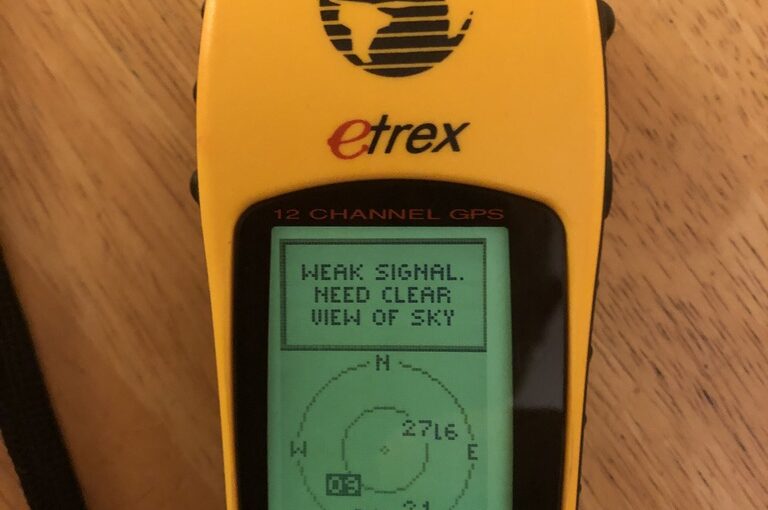
These Are a Few of my Favorite Things
ok — one of my favorite things. It’s my old Garmin eTrex! A friend’s son is going to be working at Garmin for the summer, and I was reminiscing about my long history with their products. This was my first — the original eTrex. I can still remember going to a MacWorld exhibition back in…
-
The Bug Hunt
A few years ago, someone’s project came up on my Twitter Feed (or elsewhere — it’s been a while, and I don’t remember with certainty) that caught my interest. This happens with an alarming frequency, but most of the time I can stifle the interest sufficiently to avoid ordering all the parts. Our house is…
-
Hello, World!
When you start programming, or pick up a new programming language, often the first program you write is referred to as a “Hello, World!” program, because for the most part all you want to do is be able to produce a working program, so printing something like “Hello, World!” to the screen often feels like…
-
The Technology Optimist
I suppose I could rightfully be accused of thinking too often that I can solve a problem around my house with the application of just a little more technology. Guilty as charged. But for some problems, technology is the best answer, or the only rational answer. Nicholas Negroponte is also a “TO.” I love the…
-
Whither Weather?
A long, long time ago, we had an amateur weather station (Oregon Scientific WMR-968) at our house. It had a wind vane/anemometer; a rain gauge; an outdoor thermometer/hygrometer; and an indoor thermometer/hygrometer/barometer. It came with a nice LCD display, and all the instruments communicated their data to the display wirelessly. The instruments also had a…
-
Going out of Business!
As a kid in high school, I loved reading through the catalogs that came in the mail. Biking catalogs were a favorite. Bike Nashbar and Performance Bicycle I remember. Campmor was another with all kinds of cool outdoorsy gear. But one of the most interesting that came in our mailbox was the Hidalgo Sunglasses catalog.…
-
Trip Tech
I used to have a Linksys Travel Router that I’d bring with me on trips. It was one I’d bought on eBay and had loaded special 3rd party firmware (dd-wrt) onto it. But it became unreliable. So naturally, I bought another one. But this time I decided not to complicate my life by changing the…
-
Doing our share
This past week was a pretty big one at the Stewart household. Two “environmental” projects came to fruition this past week. First, and most important, is that our photovoltaic array went live, and we are now generating some of our own electricity. We have 28 250 Watt panels distributed among our main roof, dormers, and…
